Faxosaurus Notifications
Know when a Faxosaurus form has been submitted
Your team can recieve a notification when a Faxosaurus form has been submitted, or a new contact has been created.
Faxosaurus Notifications
Your team can recieve a notification when a Faxosaurus form has been submitted, or a new contact has been created.
From the forms page select a form you'd like to recieve notifications for. This will take you to the management page for that form, where you can see all submissions, sharing options, and configured triggers.
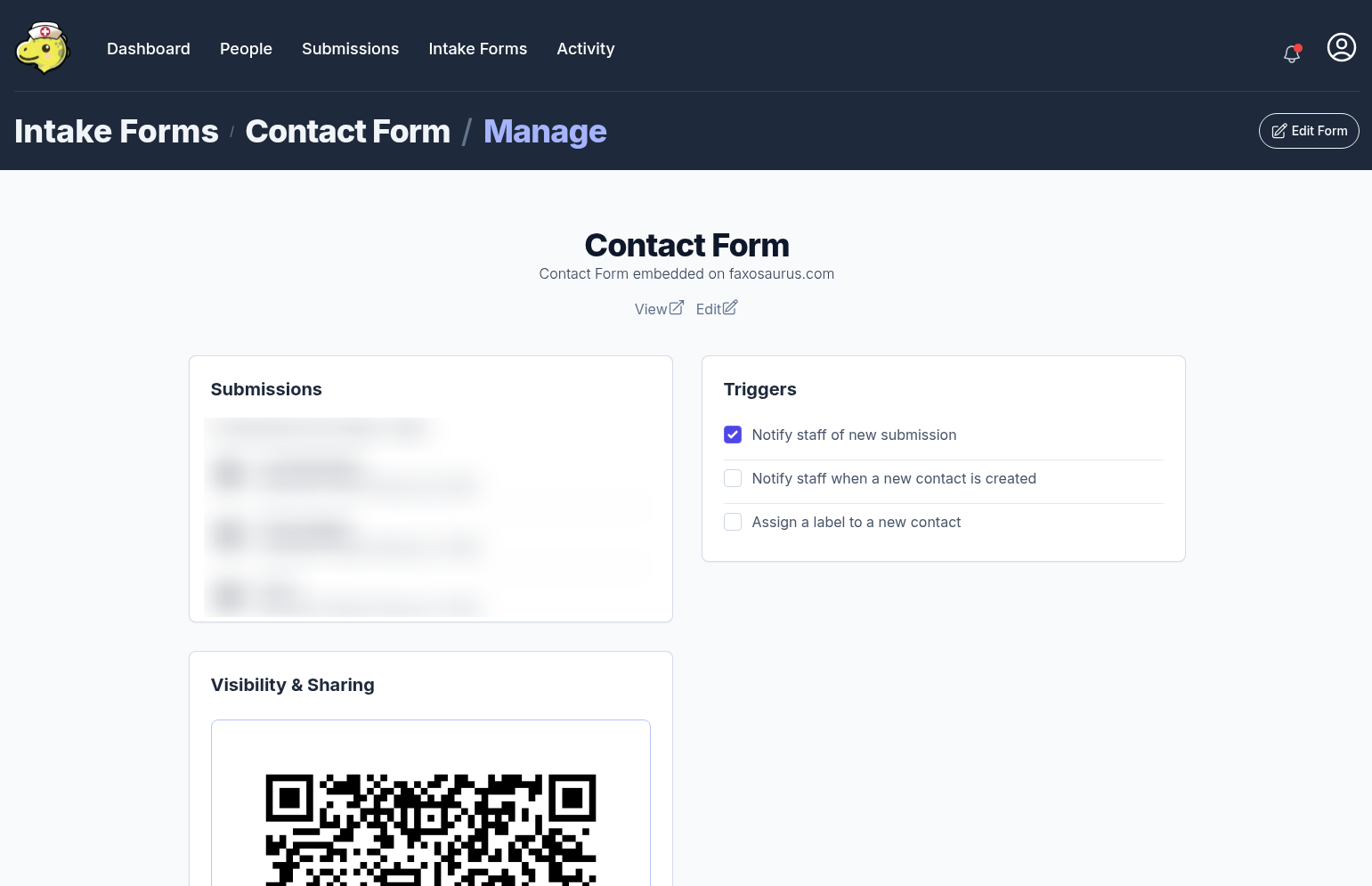
This is the form management page, where you can edit & preview a form, and see all the submissions, sharing options, and triggers for a particular form. Click on "Triggers" to go to the individual triggers for that form.
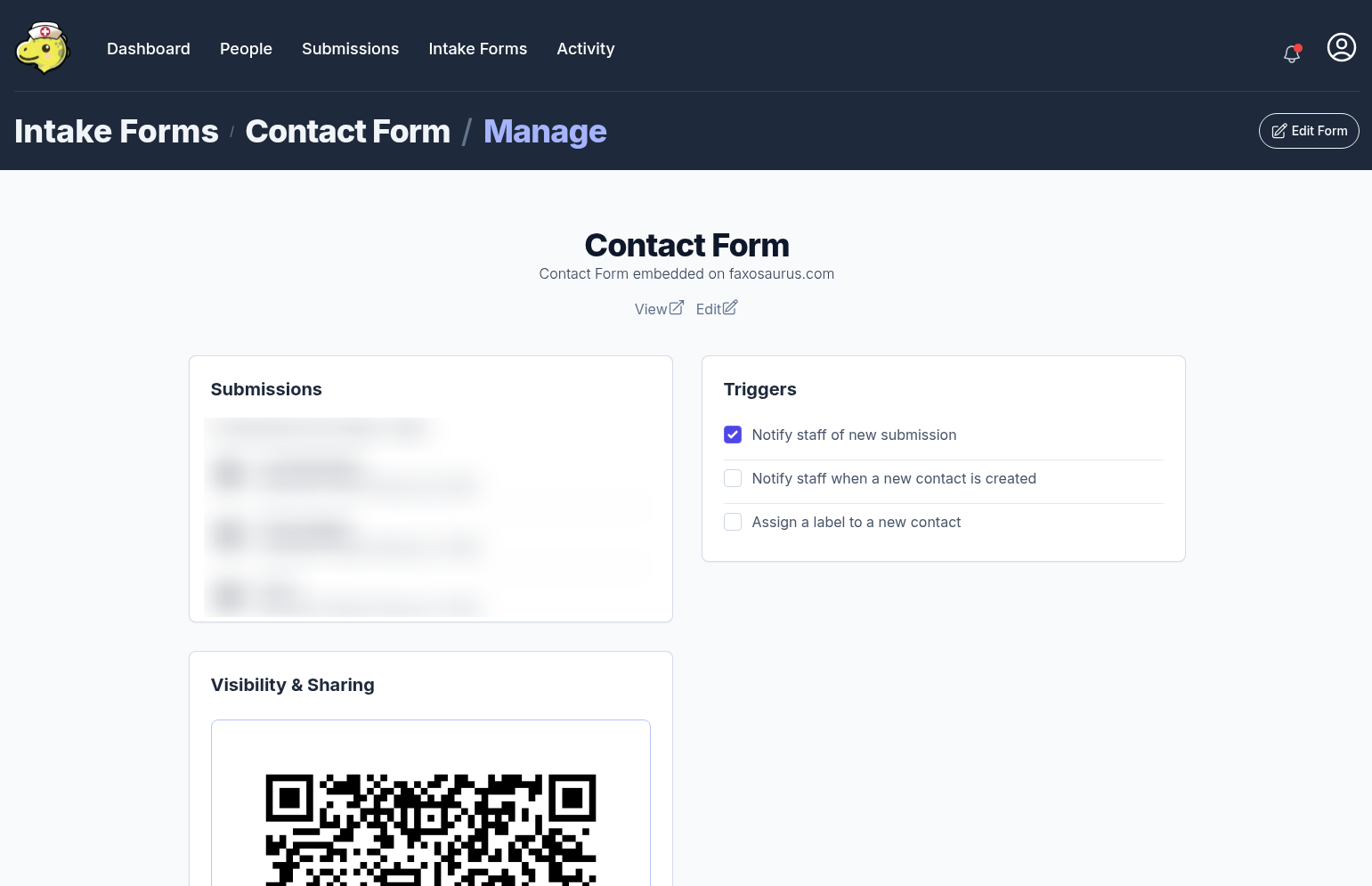
Here, you can select "Notify staff of new submission", which will send a notifiation to all staff members when a new submission is made. You can also select "Notify staff of new contact", which will send a notification to all staff members when a new contact is created from information in this form.
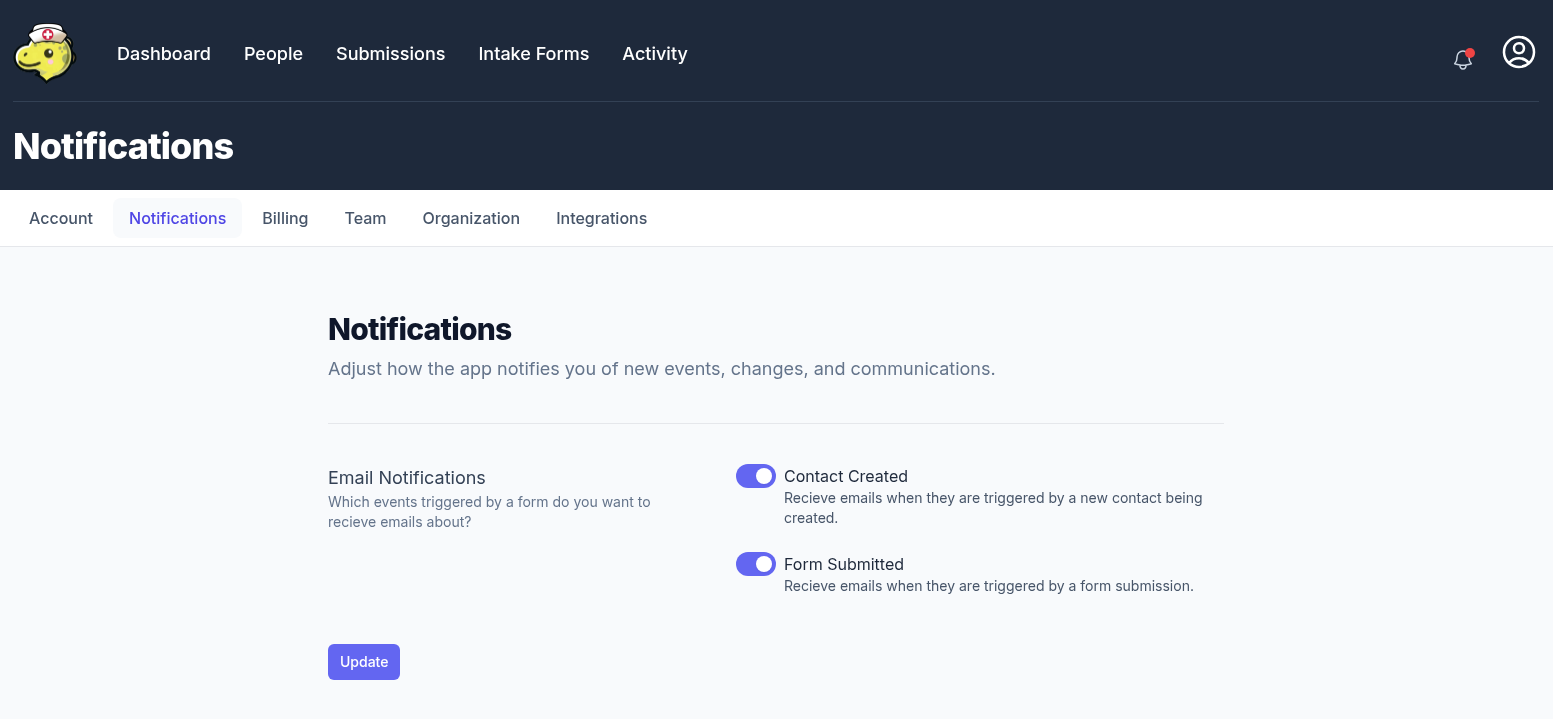
If you aren't recieving notifications, you may need to check your notification settings. You can do this by clicking on your profile icon in the top right corner of the Faxosaurus dashboard, selecting "Settings", then clickign on the "Notifications" tab. Here, you can configure your notification settings to recieve notifications for new submissions and new contacts.